One of the better keyloggers out there.
By: Alex Muradin, Editor, Software Reviews
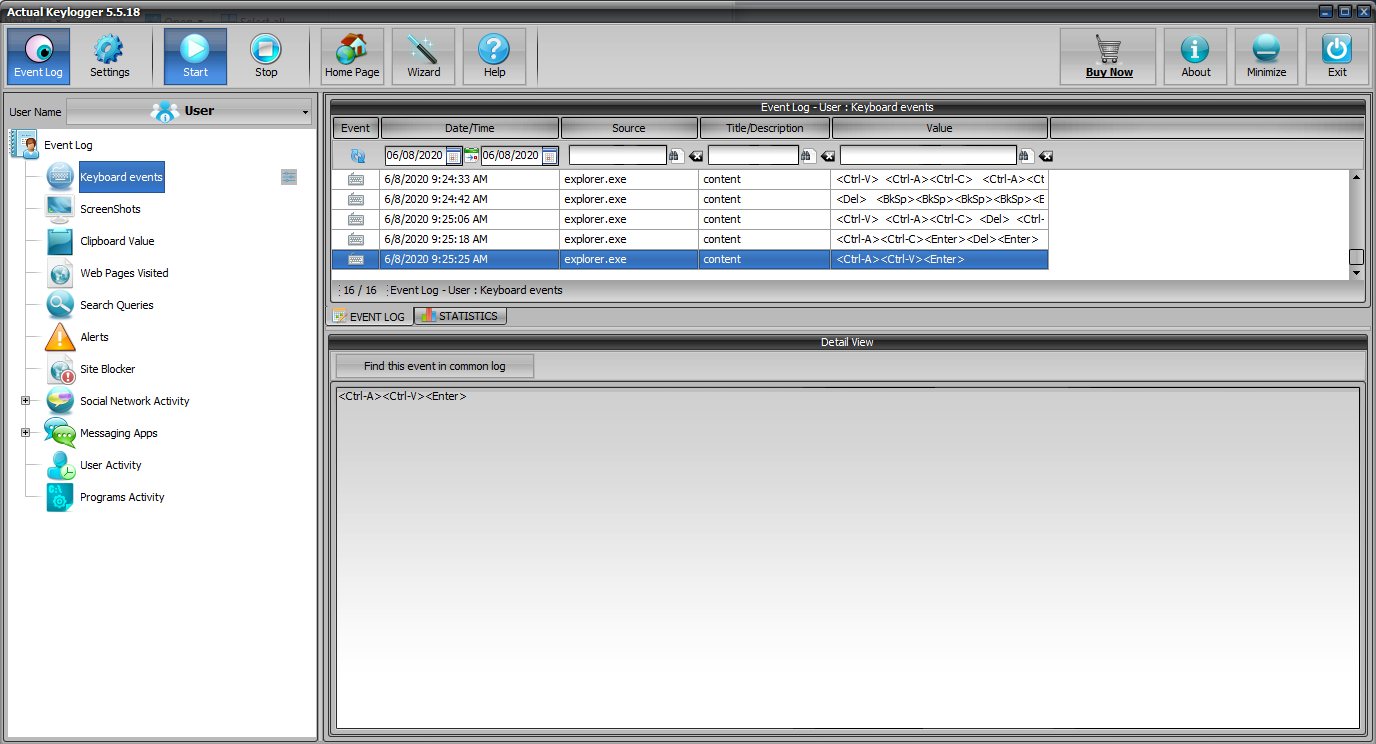
Invasion of Privacy has never been easier
Imagine this. You’re an overprotective dad with a teenage daughter. She wants to go out at night, but you think that it’s dangerous. The idea of sex drugs and rock and roll doesn’t really appeal to you or anything that you want your daughter dabbing in. Let’s cancel this idea of a daughter and just insert a kid. No parent ever truly trusts their potentially “experimental, I’m tired of listening to my parents, I want to go drinking till I can’t feel feelings anymore” attitude of their kids. If they do, they’re only fooling themselves. If they haven’t already figured out that the only way to really control them is by fake telling them that you trust them completely and secretly spy behind their backs on every move they make, then you’re a head of the game. I had a friend in high school that had those kinds of parents… They said they trusted him… until his mom secretly opened the trunk of his car and found a $500 stereo system he had secretly installed along with three bottles of vodka… Oh, I almost forgot, she also found his stash of playboy magazines. You think I’m making this stuff up?
Well, if you’re an overly zealous parent who would do all these things but don’t have the time, you might just want to look into Actual Keylogger. Actual Keylogger is a spy software. It is designed for the hidden computer monitoring and the monitoring of the computer activity. Actual Keylogger is capable of catching all keystrokes (key logger), capturing the screen within specified time intervals, logging the programs being run and closed, monitoring the clipboard contents, monitoring the printer, monitoring the file system, recording web sites visited on the Internet, monitoring connections to the Internet, monitoring startup/shutdown. All data is logged in the encrypted log file. Actual Keylogger can create a report in the text as well as in the html format, and send it on the specified email, via FTP and a local area network. It's absolutely invisible in all operating systems.
Actual Keylogger can give you all the information that’s currently being processed on your computer by its users. After putting it through a rigorous test, I came to the conclusion that this program is one of the more in depth keyloggers that you’re going to be using. I was surprised by the amount of information it was capable of storing… honestly.
Inside
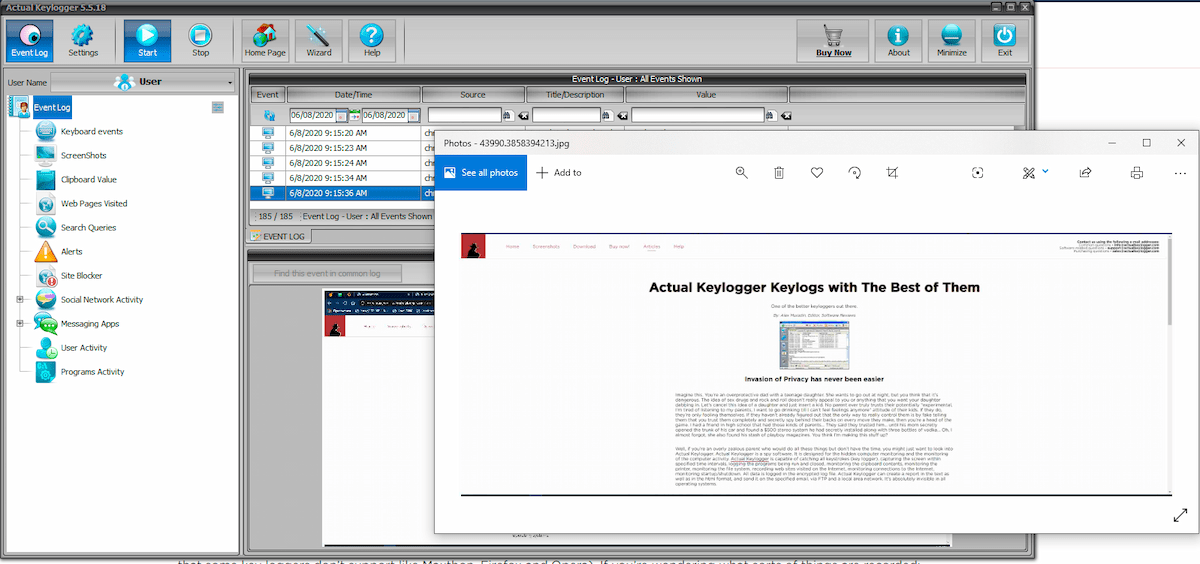
There The tabbed interface supports a variety of functions that are helpful in identifying exactly what goes on within the computer. The tabs are separated into PC Activity, Internet Activity, Reports, and Settings (there’s an about tab if you’re interested about the product).
The PC Activity tab is separated into seven sections; Keystrokes, Screenshots, Applications, Clipboard, Printer, Files and Computer. The most useful of these will be your Keystrokes, Screenshots and Applications tabs. The keystrokes is the key to the whole program since this is its main function. After recording activity, it gives you information on the time certain keys were recorded, the Windows caption (what program was currently selected), the application path (where to find it) and the user name. It performs quite the feat of recording absolutely anything and everything (including several other Web Browsers that some key loggers don’t support like Maxthon, Firefox and Opera). If you’re wondering what sorts of things are recorded; anything from chat services to emails are on the list. AIM, Yahoo Messenger… anything that requires keystrokes will be recorded. Trust me.
If you get confused at the technicalities of the log files, you can easily take a look at the screenshots that you can also set to record (you can set the specified interval as well). The advantage to this program is that it also lets you see what’s been copied and pasted by recording the clipboard actions.
The Internet Activity tab generally shows you the same information that PC Activity does (as in windows caption, URL and username). This is where you can see the detailed Web sites that were visited. Your Reports tab will give you the option of choosing what sorts of reports you’d like to record (Keystrokes, Screenshots, Files, Computer, Internet Connections, Applications, Clipboard, Websites visited, or printer). You can set the reports in either HTML of text format and assign when a report is due to be created.
The last useful program tab is your Settings tab. Here’s where you’ll make sure to see if your log file path is correct, you can even create a password protect hiding option. I thought the cool thing about Actual Keylogger was that you’re even given the option of encrypting your log files. I mean, that’s pretty hardcore right there. You can set it to start up with your system and automatically set it to autohide (you cannot see the application in your Ctrl-Alt-Del Taskbar). Under the hiding option, you’re able to remove the program’s shortcut from your Desktop and Start Menu… You can even remove it from “Add Remove Programs” as well as hide the program folder… Again, this is pretty intense.
Actual Keylogger is one of the more in depth keyloggers I’ve been able to test thus far. Although it’s worth mentioning the trial version only gives you a 40 minute trial, it’s well worth the purchase if you do in fact want to spy on others using the same computer as you are.
The Good
It’s an absolute lock as a good keylogger. For parents and stalkers alike, this program will definitely fulfill your computer user inquiries. You’ll see what’s being types, by who it’s being types, what programs they have opened while they’re typing and which Web sites are being accessed. It not only tells you, but it also takes screenshots for you. Actual Keylogger is a powerful, well hidden and super informative key logger.
The Bad
The bad part is… I honestly can’t think of much. Maybe giving me the option of re-sizing the window, I hate it when I have to look at a scrunched up GUI. Although it’s still clear and intuitive, the option of a resize would do wonders for some power users who want to take a look at a lot of information at once (rather than scrolling through everything).
The Truth
If the only gripe I had about the program was that I couldn’t resize the window, then you know that it’s worth it. This is a small program that runs on all versions of Windows from 95 through to Windows 8. Definitely worth the price for the power, the utility, the practicality and the penetrating efficiency at prying.
